
dBWav is a powerful and user-friendly tool for analysing audio files. It comfortably handles processing of large files and long term recordings, offering a high-level review of data sets for quick identification of features and trends. dBWav is specifically tailored for hydrophone recordings and it is compatible with Ocean Instruments SoundTrap hydrophones.
Analysis Software for Hydrophone Recordings
The heart of dBWav is a stream-based file handler which can process multi-GB audio files from a standard spec desktop PC or laptop.
dBWav converts the high resolution audio data set to short term energy levels to simplify your analysis and investigation.
- Process multiple files from multiple transducers in a single run
- Calculate broadband levels: RMS, Min, Max, Peak, SEL, percentiles
- Calculate 1/3 octave band levels
- Tag key events and time periods
- Playback audio and display spectra
- Apply marine weightings for assessment to NOAA criteria, or customise your own set of weightings to represent hearing groups or species of interest
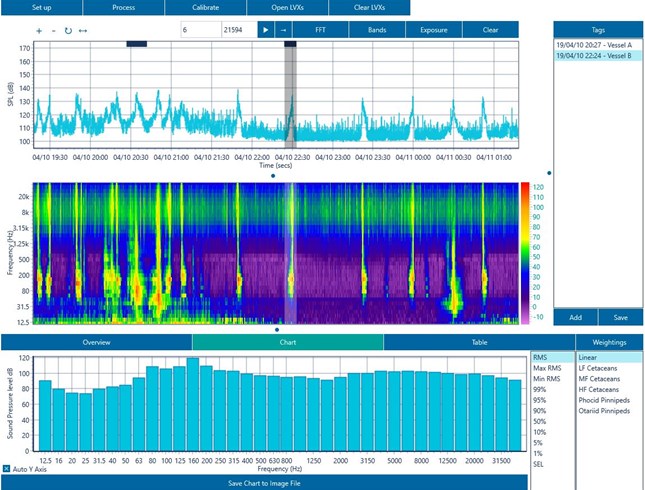
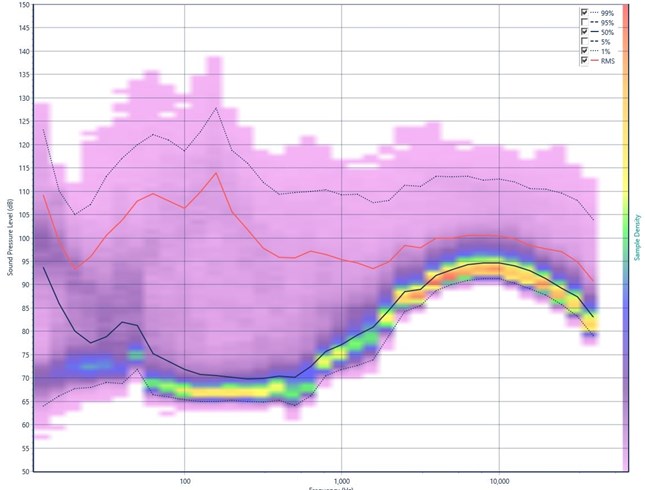
Bands
Investigate the frequency distribution of part or all of your data with ease using the Bands module.
This module presents Sound Pressure Levels and Probability Density across 1/3 octave bands along with the frequency-dependent percentile levels.
Toggle the display to view a simplified spectrogram with 1/3 octave band frequency resolution.
Marine weightings can also be applied to simulate loudness.
FFT
The FFT module enables detailed analysis of shorter data samples, presenting Sound Power Density, Empirical Probability Density and percentile levels across narrow frequency bands.
Refine your analysis by configuring the window type, length and overlap rate.
Assess the detailed frequency-dependent time history from the spectrogram view.
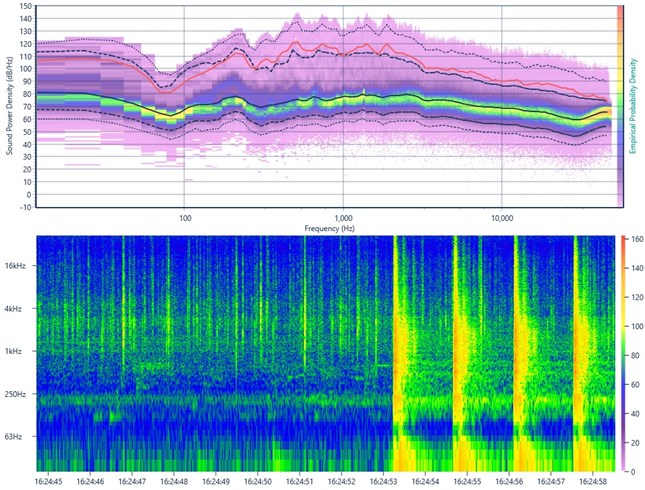
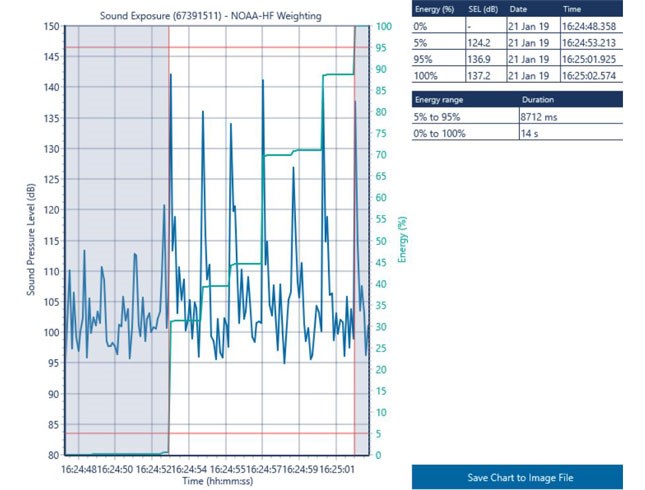
Exposure
Evaluate cumulative exposure over a time with the Exposure module.
The Exposure module also presents time stamps for the 90% energy interval (that is, between 5% and 95%) and marine weightings can be applied to enable direct comparison with relevant cumulative exposure criteria.
The Exposure module is particularly useful for evaluating cumulative exposure from activities such as multiple strikes during pile driving.
Technical Details
- Input: 16, 24 or 32 bit PCM .wav files with sample rates from 48 kHz to 576 kHz
- Outputs:
Broadband average (RMS) levels
1/3 octave band average levels from 12.5 Hz to 200 kHz (sample rate dependent) - Class ratings:
1/3 octave band filter frequency responses to IEC 61260 standard Class 1 for sample rates above 96 kHz
1/3 octave band filter frequency responses to IEC 61260 standard Class 2 for sample rates between 48 kHz and 96 kHz - Overall percentile levels are calculated in accordance with ISO 1996-2 2017 (Section 9.3.2.4) for averaging times of one second and below.
- Operating system: Windows 7 and above (64 bit only).

Tutorials
Get up to speed quickly with our 6 part tutorial series, covering:
- Processing
- Navigating
- Time Selection
- Advanced Analysis
- Tags
- Playing Audio.
Get in touch
dBWav requires a current, registered licence key.
Contact us at dbwav@marshallday.co.nz if you would like more details about licencing and pricing.
We’d also love to hear from you with any feedback, feature requests or queries about dBWav and how it works.